How to Debug Fitnesse Fixtures
I was recently discussing the advantages and disadvantages of Fitnesse with a colleague and he mentioned that one of the biggest drawbacks is that you can’t debug fixtures. I have managed to debug fixtures using the technique I’m going to outline here. I haven’t actually seen this technique mentioned anywhere so if you are aware of a better way of doing this please let me know using the comment section below.
A typical example
Let’s take a look at a typical fixture and how we would go about to setup debugging. I have create a simple calculator class for this example.
public class CalculatorFixture : ColumnFixture
{
public decimal Arg1 { get; set; }
public decimal Arg2 { get; set; }
public decimal Add()
{
return new Calculator().Add(Arg1, Arg2);
}
public decimal Minus()
{
return new Calculator().Minus(Arg1, Arg2);
}
}Here is what happens when I run these fixtures.
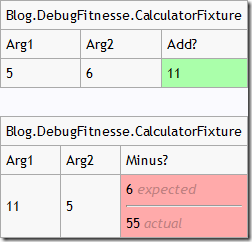
It seems there is an error with our minus implementation.
Debug it!
There are 2 easy steps to debug this fixture. Firstly, add the following line of code to the start of the Minus method in our fixture.
Debugger.Launch();Now when you run your fixture you should see the Visual Studio JIT Debugger window. Simply select your current instance of Visual Studio. Now you should get a breakpoint inside your code.
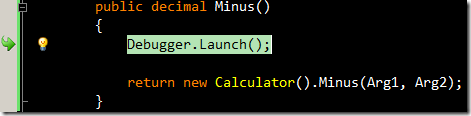
And you can debug to your heart’s content.
Happy coding.