Ajax with JQuery and MVC
I recently had to explain to a colleague how to do Ajax with JQuery and ASP.NET MVC. I thought I might put my example here for future reference.
I’m first going to take a look at the basics of loading and using data with Ajax within the MVC framework and in a following post I will take a look at some of the more advanced features like posting a form with Ajax.
Example Time
For my example I have created a simple page to display widgets. Each widget has a list of attributes and comments which we will load (via Ajax) when the widget is selected. (As you can see – styling is not really my thing.)
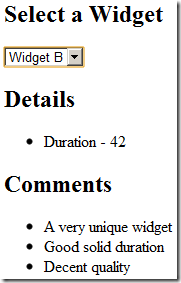
The nice thing about working with Ajax within MVC is that we can call the controller directly – this means that the Ajax methods on the server look pretty similar to regular actions and can be Unit-Tested in exactly the same way. Here are the methods I created for loading the details and comments for the selected widget.
[AcceptVerbs(HttpVerbs.Get)]
public ActionResult WidgetDetails(string widgetId)
{
var widget = widgetService.GetWidgets().WithId(Int32.Parse(widgetId));
return Json(widget.Details);
}
[AcceptVerbs(HttpVerbs.Get)]
public ActionResult WidgetComments(string widgetId)
{
var widget = widgetService.GetWidgets().WithId(Int32.Parse(widgetId));
return Json(widget.Comments);
}MVC will automagically convert the .NET objects I am returning (IList
JQuery Ajax
The syntax for using Ajax with JQuery is very simple and best illustrated with an example. Here I am calling the WidgetDetails action on the Example controller.
jQuery.ajax({
type: "GET",
url: rootPath + "Example/WidgetDetails",
data: "widgetId=" + selectedWidgetId,
dataType: 'json',
success: function(result) {
jQuery.each(result, function(i, val) {
$("#widgetDetails").append("<li>" + val.Attribute + " - " + val.Value + "</li>");
});
}
});Which is really very simple.
But wait – there’s more
If you are an incredibly observant reader you might have noticed that I magically used the ‘rootPath’ variable to specify the complete URL for my action. If we were writing this code inside a view we could use the Url object to create the URL for us using the following syntax.
<%=Url.Action("WidgetDetails", "Example") %>While this would work it’s not the most elegant solution – you probably want to move all your JavaScript into separate files and mixing generated code with JavaScript can get pretty messy.
So to get around this issue I simply declare a variable called ‘rootPath’ in the master page and set it to the root of my website.
<%="<script type=\"text/javascript\">var rootPath = '" + Url.Content("~/") + "';</script>" %>I have never actually seen this technique being used anywhere else, so if you know of a better way please let me know.
Happy coding.